Small and medium-sized businesses (SMEs) would benefit greatly from using the HP Color Laserjet Pro MFP M479fdw, a wireless all-in-one laser printer. This printer impresses with lightning-fast print speeds, vibrant color prints, and a variety of intuitive controls.
One of the most impressive features of the HP Color Laserjet Pro M479fdw is the quick print speed it provides. This printer’s maximum page output per minute is 28, making it a great option for businesses that print often yet in bulk. It can hold up to 250 sheets of paper in its tray at once, making it ideal for offices that print often.
The M479fdw is a multifunction printer that, in addition to its fast printing speed, is capable of producing high-quality color prints. HP’s JetIntelligence technology is used, and this aids in the creation of crisp and vibrant prints every time. Companies who rely on high-quality color printing for marketing brochures, presentations, and other uses will find this of critical importance.
Lexmark MC3326i Multifunction Laser Printer Review
HP Color Laserjet Pro MFP M479fdw Specs
Prints up to 27 ISO ppm in black and 27 ISO ppm in color. Produces papers rapidly.
Compatible with 414A and 414X toner cartridges.
600 dpi (dots per inch) for high print quality
Reload less often with the 250-sheet input tray, 50-sheet multipurpose tray, and 150-sheet output tray.
Product weight: 51.6 pounds
Print, scan, copy, and fax
White is the color category.
Automatic document feeder: Yes
Touch screen: yes
Yes, duplex printing is automatic.
15.7 x 18.6 x 16.4 inches
HP Color Laserjet Pro Multifunction M479fdw Printer Features
The M479fdw’s flexibility in being controlled by a wide range of devices is one of its most appealing qualities. The printer’s wide touchscreen display makes it easy to navigate the printer’s menu of features and settings. NFC touch-to-print technology is also included, allowing you to print documents by just touching your mobile device to the printer.
The Color Laser Jet Pro MFP M479fdw is made to adapt to the ways in which your company really works, communicates, and completes tasks, and it does so in a manner that is optimized to keep your company productive and successful. With fast print, scan, copy, and fax speeds; the highest security in its class; and automated workflows, this multifunction color laser printer is designed to let you focus on the development of your business and stay ahead of other firms in your field. Increase your output with the help of the 4.3-inch touchscreen. Fast mobile printing choices and a color touchscreen on the control panel will help you stay connected. This eco-friendly wireless color laser printer saves up to 18% more energy than its predecessors without sacrificing output quality, and it even comes pre-configured with an option that might reduce paper use by default.
It can print up to 28 pages per minute, making it ideal for businesses that need to print often. It takes as low as 9.5 seconds to print the first black page and 11.1 seconds to print the first color page. Resolutions of 600 dots per inch (dpi) are suggested for printing photos and documents with a high level of detail. Dots per inch is a measure of how many individual dots make up one inch of text.
The HP Color Laserjet Pro Multifunction M479fdw is a multifunctional printer that also scans, copies, and faxes. There are four standard Laser Jet toner cartridges installed and ready to go so you can use color printing for a wide range of projects.
When it comes to printing from your mobile device, Wi-Fi Direct allows you to print documents straight from your device to a wireless laser printer without the need for a local network connection. Thanks to this, printing from a mobile device is a breeze. The quick and easy USB 2.0 connection allows you to print directly from a USB drive, camera, or other device, as well as connect to your own computer.
The HP Color Laserjet Pro MFP M479fdw printer makes economical printing a breeze with its high page yields (1,200 color and 2,400 black) from its included cartridges. By using toner cartridges made for your printer, you may cut down on wasted paper and the number of times you have to print anything.
With its 250-sheet input tray, 50-sheet multipurpose tray, and 150-sheet output tray, it can manage heavy print volumes with little downtime for paper reloading. The automatic document feeder can accommodate up to 50 sheets, making it easy to copy, scan, or fax several pages at once. The touchscreen interface allows you to do activities fast and easily.
The printer cannot be used until the appropriate drivers are installed on the user’s PC. Here you may get the drivers for your HP Color Laserjet Pro MFP M479fdw. Drivers allow your computer to communicate with the printer, allowing you to perform things like print, scan, copy, and fax. As an alternative, you may use your computer to print copies of photographs. The driver is available for download from the HP website. Simply type in your printer’s model and OS version, and the site will provide the most up-to-date drivers for your printer. Maintaining current driver versions is crucial to getting the most out of your printer.
To produce professional-grade color prints, this HP Printer requires the use of toner cartridges. This printer can use these toners: the HP Color Laserjet Pro MFP M479fdw. All four colors (cyan, magenta, yellow, and black) must be printed using their own toner cartridges with this printer. In order to get the best results from your printer, you need to utilize high-quality toner cartridges. Toner cartridges are an integral part of your printer, so it’s important to use genuine ones. Using generic or low-quality brands might reduce print quality or even damage your printer.
If you want the best performance from your M479fdw, HP recommends using original HP toner cartridges. You may get replacement toner from HP or from one of their authorized dealers. You should check the toner level in your cartridges on a regular basis and replace them as necessary. This will ensure that you always have access to toner and can keep cranking out high-quality prints without interruption.
Brother MFC-L3750CDW All-in-One Printer Review
Conclusions
When it comes to small and medium-sized organizations, the HP Color Laserjet Pro MFP M479fdw stands out as an excellent choice. It is a fantastic option for organizations in need of better printing capabilities because to its quick print times, high-quality color output, and helpful features.
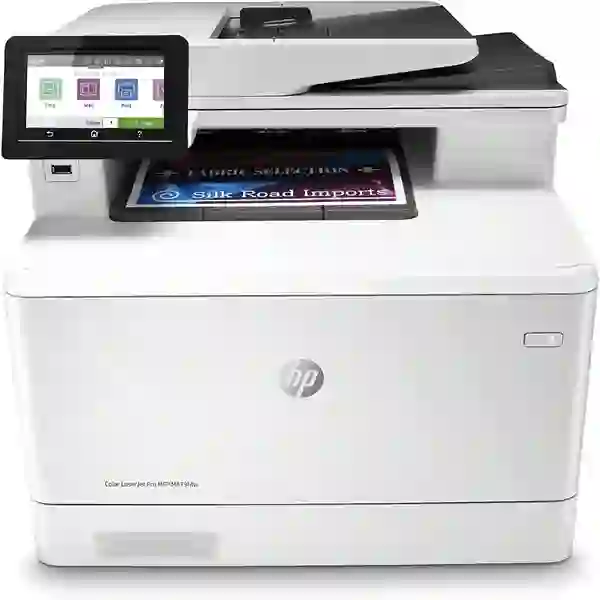

Reviews
There are no reviews yet.