The Brother MFC-L3710CW wireless all-in-one color laser printer is an excellent choice for home and small office users that want laser printer performance and can print, copy, scan, and fax. Provides a variety of connectivity possibilities as well as wireless printing from mobile devices. For multi-page copying, scanning, and faxing, use the 50-sheet automatic document feeder, and the manual feed slot for a variety of paper kinds and sizes. On the 3.7″ color touchscreen, you may create custom shortcuts as well as print from and scan to popular cloud applications.
The dependable, tough Brother MFC L3710CW compact digital color all in one printer is an excellent solution for the busy home or small business that requires laser printer performance. Add color to your printing at a low cost for vibrant graphics on all of your papers. Print rates of up to 19ppm, scan speeds of up to 29ipm black and 22ipm color, and a sturdy structure guarantee that your all-in-one works as hard as you do. The tiny form is suitable for tight quarters.
Brother MFC-L3710CW Specs
- 3.7″ LCD touchscreen
- 19 pages per minute printing speed
- 600 x 2400 dpi resolution
- 50-sheet automatic document feeder
- 250-sheet tray
- 8.5 x 14″ maximum paper size
- Wireless connectivity
- All-in-one functionality: print, copy, scan, fax
- LED color laser technology
- Compact size
The Brother MFC-L3710CW makes color printing more affordable for your home or small business that requires laser printer quality. Toner Save Mode will help you save money on toner. There’s never been a better time to add a Brother digital color printer to your home or small business, with Brother’s economical enhanced yield toner alternatives. To make color printing even more cost effective, choose between Standard or High Yield toner.
Flexible paper handling options allow for a wide range of paper kinds, sizes, and styles. The adjustable paper tray with a capacity of up to 250 sheets allows you to print for longer periods of time with fewer refills and can handle letter or legal size paper, while the automatic document feeder with a capacity of up to 50 sheets saves you time by allowing you to easily copy, scan, and fax multiple pages. Printing on card stock, envelopes, picture paper, and other materials is possible with the manual feed slot.
The Brother MFC L3710CW wireless all-in-one color laser printer has a variety of connection options, including built-in wifi and Wi Fi Direct, as well as the ability to connect locally to a single computer through USB interface. Wireless printing is possible from your desktop, laptop, smartphone, or tablet. (1) Print from and scan to popular cloud apps(2), such as Dropbox, Google Drive, Evernote, OneNote, and others, right from the 3.7″ color touchscreen. Create custom shortcuts on the touchscreen for your most often used functions to help save time. The tiny digital color all-in-one printer Brother MFC-L3710CW wireless all-in-one color laser printer comes with a one-year limited warranty.
(1) Requires a wireless network connection.
(2) Requires an Internet connection and a service account.
(3) Approximate cartridge yield (letter/A4) in line with ISO/IEC 19798. (4) Reprinted with permission from pcmag. Ziff Davis, 2017. All Rights Reserved. (5)The mobile device must support NFC and run Android OS 4.4 or later.
(6) Additional purchase is required.
(7) Each drum unit produces about 18,000 pages (may vary by type of use). (8) The recommended monthly printed page range for optimal performance and printer life. Printers are designed to withstand occasional use outside of this range with little or no harm. Consistently printing over the acceptable print volume, on the other hand, may have a negative impact on print quality or machine life. It is usually ideal to choose a printer with a sufficient suggested print volume to accommodate any projected rise in printing requirements.
Features
Printing and scanning quickly keeps you going. Quick print rates of up to 19 pages per minute and scan speeds of up to 29ipm black and 22ipm color provide greater efficiency.
Print professional black-and-white and color documents. Print high-quality business documents in rich, vibrant color and crisp black.
Engineered to provide efficiency and aid in the improvement of production. The 250-sheet capacity paper tray on Brother MFC-L3710CW wireless all-in-one color laser printer adapts for letter or legal paper, reducing paper refills, and the up to 50-sheet automatic document feeder saves time with multi-page copy, scan, and fax.
Printing possibilities that are versatile. To suit a range of printing demands, the manual feed slot provides versatile paper handling for a variety of media and sizes, including card stock, envelopes, and more.
Printing that is as mobile as you are. Wirelessly print from your desktop, laptop, smartphone, or tablet.
Connection to the Cloud that is intuitive. Directly print from and scan to major cloud apps from the 3.7 “Dropbox, Google Drive, Evernote, OneNote, and other applications are available on the color touchscreen. Save time by generating unique shortcuts for your most often used functions directly on the touchscreen.
Connect in your own way. With built-in wifi and Wi-Fi Direct, you may connect to multiple computers or connect locally through USB interface.
Genuine toner from Brother means genuine savings. Toner saving mode and Brother Genuine high-yield replacement toner cartridges assist to save printing expenses.
Design that is dependable, long-lasting, and small. The printer’s sturdy and durable build guarantees that it works as hard as you do; the compact form is suitable for smaller settings.
Simplex: One-sided printing- With fast print rates, a big paper capacity, and fax, copy, and scan functions, this Brother MFC-L3710CW Compact LED Color All-in-One Printer is ideal for a home or small office.
Prints and copies at speeds of up to 19 ISO ppm in black and 19 ISO ppm in color. Print on paper up to 8.5 x 14 inches “in black and white or color at 600 x 2400 dpi Scan with the 8.5 x 11.7 or “ADF or color flatbed
The up to 250-sheet paper tray, which adapts for letter or legal paper, helps to save paper refills. A 50-sheet Auto Document Feeder for multi-page copying, scanning, and faxing saves time.
Built-in Wi-Fi allows you to print from your mobile device via Apple AirPrint, Mopria, and other services.
The 3.7 displays printer controls and settings “Touchscreen LCD
Brother MFC-L3710CW Wireless Color All-In-One Printer; CD-ROM with all drivers and software; DR223CL drum unit set; User’s handbook and Quick Setup Guide; Toner cartridges for the beginning black/cyan/yellow/magenta (approx.1,000 pages each, ISO/IEC 19798 (Letter/A4)).
Lexmark MC3326i Multifunction Laser Printer Review
Brother MFC-L3710CW Driver Installation
If you’re the proud owner of a Brother MFC L3710CW All-in-One Wireless Digital LED Color Laser Printer, you’ll need to have the proper printer driver installed on your computer in order to use it. A printer driver is a software program that allows your computer to communicate with the printer and translate the documents you want to print into a language that the printer can understand. In this article, we’ll go over how to find and install the correct printer driver for your Brother MFC-L3710CW printer.
First, you’ll need to determine what operating system you’re using on your computer. The Brother MFC L3710CW driver is available for Windows, Mac, and Linux operating systems. Once you know which operating system you’re using, you can visit the Brother website and download the appropriate printer driver.
To download the printer driver from the Brother website, follow these steps:
- Go to the Brother Support Center website (https://www.brother-usa.com/support/).
- In the “Product Search” box, enter the model number of your printer (MFC L3710CW) and click “Search.”
- On the next page, click on the “Drivers” tab.
- Select the operating system you’re using from the drop-down menu.
- Click the “Download” button to download the Brother MFC L3710CW driver.
Once the download is complete, double-click the downloaded file and follow the on-screen instructions to install the printer driver. If you’re prompted to connect your printer to your computer during the installation process, make sure it’s turned on and connected via USB cable or wireless connection.
Once the installation is complete, you should be able to use your Brother – MFC-L3710CW with your computer. If you have any issues with the printer driver or the installation process, you can contact Brother customer support for assistance.
Brother MFC-L3750CDW All-in-One Printer Review
My Honest Brother MFC-L3710CW Review
I bought this MFC-L3710CW for occasional home use since I was sick of purchasing ink cartridges, and with my low use rate, I expect the toner cartridges should last me ten years or more!
I’ve just had it a week, but I’m liking the improvement from ink jet life so far. This is far faster and of greater quality. The document feeder is useful, and the copier works nicely as well.
So far, the envelope feeder has not pleased me. For some reason, the tail end of every envelope is always slightly crinkled! Also, when producing envelopes, it was attempting to feed paper from the main paper tray, which produced a jam that required removing all of the toner cartridges to unjam! In addition, to print envelopes, you must open the printer’s rear cover, lower a pair of gray levers, and manually feed the envelopes one at a time. The envelopes are then collected from the rear, the levers are flipped back, and the back door is closed. If you ask me, it’s a little cumbersome and inefficient.
The setup was adequate, not as simple as other reviews claim, but they may be technical specialists, which I am not.
You do have to wait a few seconds for the first page to print, but it doesn’t bother me since I’m not in a rush.
I’d want to use the FAX, but it seems that a physical connection to a telephone plug in is required…which I don’t have in my printer room. Whether anybody knows if this is possible through web/wifi, please let me know!
Photos do not print nicely, but I have not yet tried true photo paper. Nonetheless, you can see where the limitations are.
My tablets and phones were easy to set up…just download and install the suggested software and you’re good to go. The only unusual thing I noticed was that in certain programs, there is no “print” option in the main menu. Instead, you choose “share” and then select the printer as a sharing option.
This printer will do for my needs, but if you’re seeking for top-tier performance, search elsewhere.
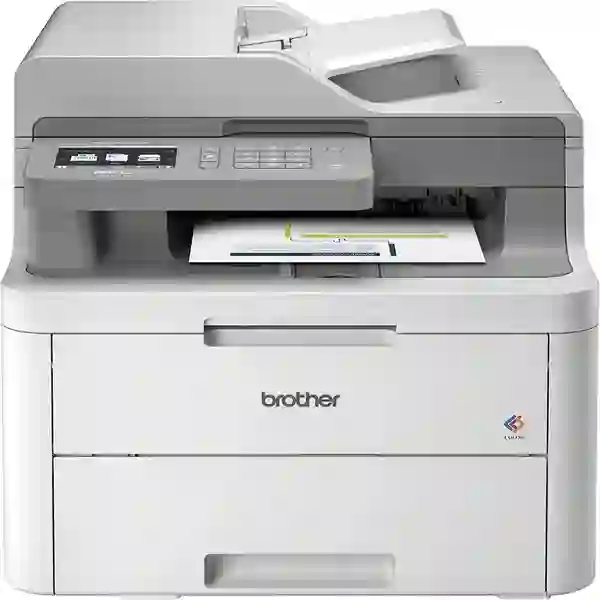
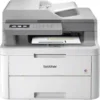
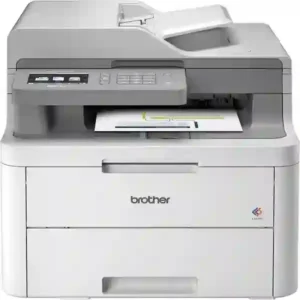
Reviews
There are no reviews yet.