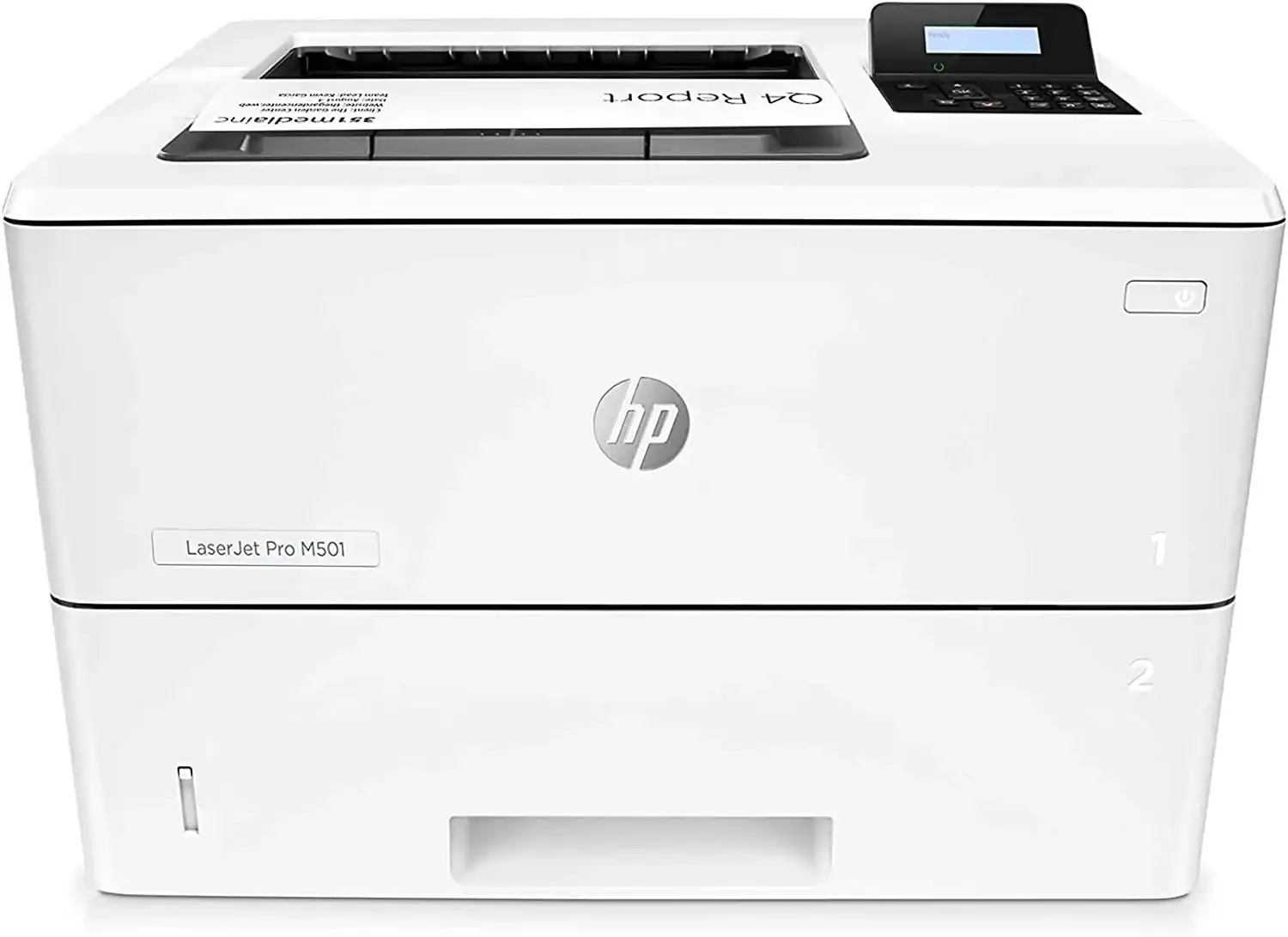
The HP LaserJet Pro M501dn is a reliable and appealing mono laser printer that offers a winning mix of fast performance, high-quality output, a large standard paper capacity, low operating costs, and features such as PCL and PostScript drivers, as well as password-protected printing.
MHO+ALL Print quickly, effectively, and securely with the HP LaserJet Pro M501dn Monochrome Wired Laser Printer (No Wi-Fi). It also includes a monthly duty cycle of 100,000 pages and a two-line backlit LCD and a numeric keypad for status and data entry.
Introducing the HP Laserjet Pro M501dn
If you’re in the market for a reliable, high-quality monochrome laser printer, the HP Laserjet Pro M501dn is a great option to consider. This model is designed for small to medium businesses, and it offers a variety of features that make it a versatile and user-friendly choice.
The M501dn can print at resolutions up to 4800 x 600 DPI, making it ideal for producing professional-looking documents. It also has a fast printing speed of up to 45 ppm, so you won’t have to wait long for your prints. And if you need to print on both sides of the page, the duplex printing feature lets you do that easily.
This printer also comes with an -sheet tray and a -line LCD, so you can keep track of your print jobs and make any necessary adjustments. Plus, the auto-on/off technology helps conserve energy when not in use. And if you need to connect to a network, the Ethernet port makes that simple.
HP Laserjet Pro M501dn Features
Print Quality: The HP M501dn laser printer uses FastRes and ProRes technology, allowing for laser printing at resolutions of up to 4800 x 600 dpi. Enough resolution to produce high-quality documents.
High-speed Printing: With a print speed of 45 pages per minute and a first print time of 5.7 seconds, the HP M501dn laser printer will significantly boost the productivity of your business. It also offers automatic duplexing at up to 36 ipm, which helps you save paper.
Paper Handling: The relatively small device also has a 100-sheet multipurpose tray that accepts media ranging from 3 x 5″ to 8.5 x 14″, as well as a conventional 550-sheet input tray for dealing with all typical paper sizes.
Connectivity: Use the built-in Ethernet to connect this printer to your home or workplace network. The high-speed USB 2.0 port provides a regular connection to your PC as well as an easy method to plug in and print with a USB drive, camera, or other device.
HP Laserjet Pro M501dn Printer Specs
Brand: HP
Model Number: M501dn
Maximum Resolution: 4800 x 600 DPI
Product Type: Print only
Wired/wireless networking: Ethernet, USB
Supported Paper Sizes: 100-sheet multipurpose tray– 3 x 5″ up to 8.5 x 14″
550-sheet input tray– 4.1 x 5.8″ up to 8.5 x 14″
Print speed (up to): 45 ppm
Auto 2-sided printing: Yes, 36 ipm
Photo printing: No
Automatic Document Feeder: No
Input/output capacity: 650 sheets, 250 sheets
Display (inches): 2-line LCD
Dimensions: 16.46 x 14.8 x 11.38 inches
Weight: 25.6 Lbs
Bundle: Printer Cable
Pros and Cons
There are many things to consider when purchasing a printer and the HP Laserjet Pro M501dn is no different. Below we will discuss some of the pros and cons of this particular model to help you make a more informed decision.
Pros:
-The HP Laserjet Pro M501dn is a monochrome laser printer that offers great print quality at 4800 x 600 DPI.
-It has a fast print speed of up to 45 ppm and can duplex print documents automatically.
-This model comes with an extra-large 550-sheet paper tray as well as a 100-sheet multipurpose feeder.
-It has built-in Ethernet and USB connectivity, making it easy to connect to your computer or network.
Cons:
-Some users have reported issues with the printer’s auto-off feature causing it to turn off unexpectedly.
-The HP Laserjet Pro M501dn does not come with wireless connectivity, so you’ll need to use a cable if you want to connect it to a Wi-Fi network.
You may also like to read Epson EcoTank Photo ET-8550 Printer Review
HP Laserjet Pro M501dn vs. Other Printers
When it comes to choosing a printer, there are many options on the market. HP’s Laserjet Pro M501dn is a monochrome laser printer that is designed for small to medium businesses. It offers fast print speeds of up to 45 pages per minute, and high-quality printing with resolutions up to 4800 x 600 DPI. The printer also has duplex printing capabilities, meaning it can print on both sides of a page. Additionally, it has a large paRper capacity of -sheets, and an intuitive -line LCD control panel for easy operation. Finally, the printer featuresHP’s patented Auto-On/Off technology, which conserves energy by automatically turning off when not in use.
How to Set Up the HP M501dn Printer
1. Remove all packing materials from the outside and inside of the printer.
2. Connect the power cord to the back of the printer and plug it into an outlet.
3. Insert the installation CD into your computer’s CD drive. If you don’t have an optical drive, you can download the software from HP’s website.
4. Follow the on-screen instructions to install the software.
5. Once the software is installed, connect the Ethernet cable from your router to the back of the printer.
6. Turn on the printer by pressing the power button on the control panel.
7. The printer will go through a self-test and then print a test page automatically.
What Ink/Toner to Use with the HP Laserjet Pro M501dn
The HP Laserjet Pro M501dn is a monochrome laser printer that is designed for use with HP 87A toner cartridges. This printer is capable of printing at resolutions up to xdpi, and can print at speeds of up to ppm. It features duplex printing, a -sheet tray, and a -line LCD. Additionally, it has auto-on/off technology and Ethernet connectivity.
Also Read Canon TS6420 All-In-One Wireless Printer Review
Conclusion
The HP Laserjet Pro M501dn is a great monochrome laser printer for wired networks. It offers fast printing speeds of up to 45ppm, duplex printing, and a 650-sheet tray capacity. Additionally, it features auto-on/off technology and a 2-line LCD display. However, this printer does not have WiFi connectivity or LANbertent Printer Cable support.
For the price and size, this printer is quite quick. All of the other printers I own that are as quick are far bigger in size. I appreciate that it prints on both sides of the page, which saves paper for items that are printed merely to double-check something. I’ve set up three of these printers and was unable to do so using the given print driver (it would work for a couple of days and then stop working). I had to go back and re-install the printer using the Universal Print Driver (available from HP’s website).

Reviews
There are no reviews yet.